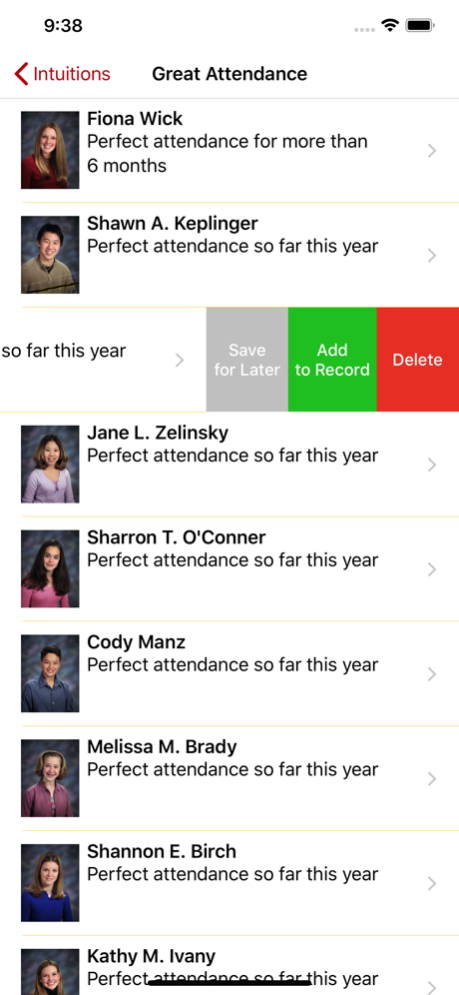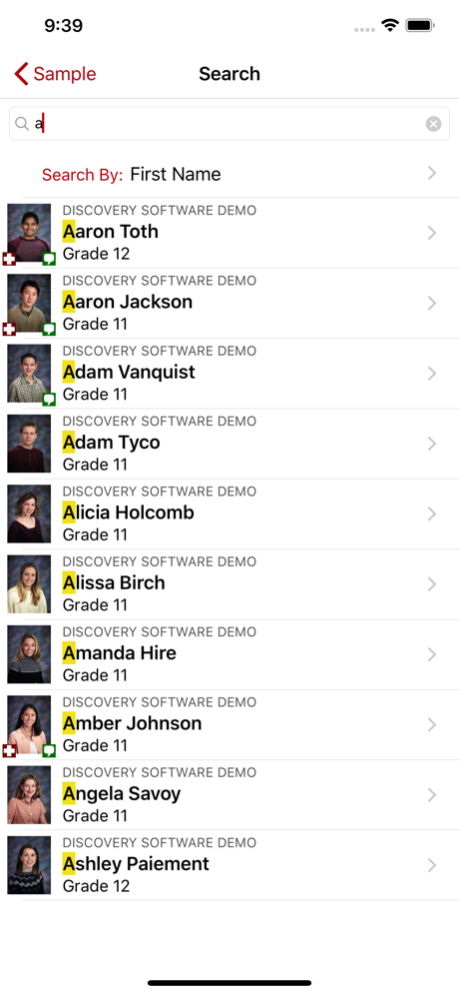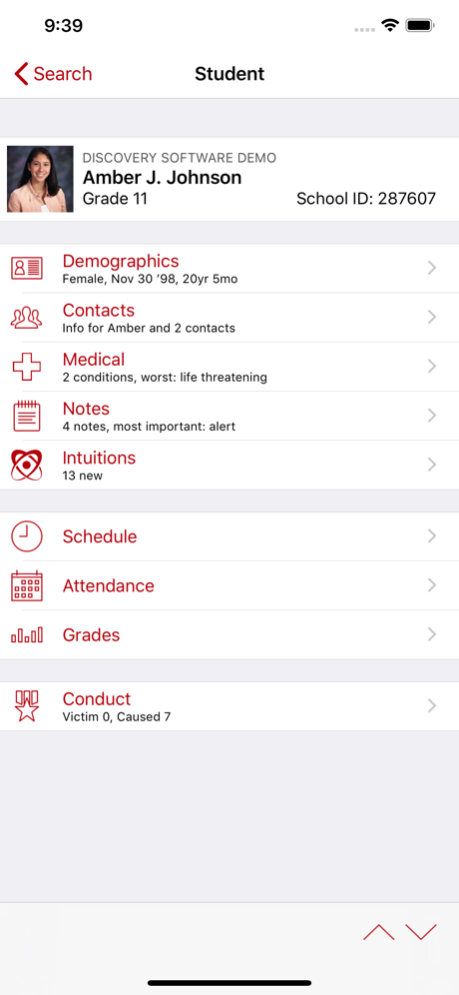Principalm 2.6
Continue to app
Free Version
Publisher Description
Principalm provides student, staff and contact information on your iPhone or iPod touch. The information is stored on your iOS device, so it is available even if you do not have Wi-Fi or cellular networks available.
Principalm for iPhone connects to SIS Liberty and brings student, staff and contact information from your student information system over to your iPhone or iPod touch.
Data sets can contain Intuitions, messages from SIS Liberty about things in your school data that you might be interested in. They can help you stop small problems from becoming big ones. They tell you which students you need to see and why. Use them to reinforce good behaviour and help students with difficulties stay on the right path. Intuitions helps you reach more students, more effectively.
You'll need SIS Liberty at your school to use Principalm for iPhone.
If you need help, please contact support. We can't reply to reviews on the App Store. You can start a support request from Principalm’s About screen.
If you like Principalm, please leave us a review.
Nov 10, 2020
Version 2.6
* Now displays whether contacts have custody of a student on the list of all contacts (when available).
* Updated for iOS 14.
* Improvements to Dynamic Type support.
* Dark Mode support.
* Some other visual improvements.
About Principalm
Principalm is a free app for iOS published in the Kids list of apps, part of Education.
The company that develops Principalm is Discovery Software Ltd.. The latest version released by its developer is 2.6.
To install Principalm on your iOS device, just click the green Continue To App button above to start the installation process. The app is listed on our website since 2020-11-10 and was downloaded 1 times. We have already checked if the download link is safe, however for your own protection we recommend that you scan the downloaded app with your antivirus. Your antivirus may detect the Principalm as malware if the download link is broken.
How to install Principalm on your iOS device:
- Click on the Continue To App button on our website. This will redirect you to the App Store.
- Once the Principalm is shown in the iTunes listing of your iOS device, you can start its download and installation. Tap on the GET button to the right of the app to start downloading it.
- If you are not logged-in the iOS appstore app, you'll be prompted for your your Apple ID and/or password.
- After Principalm is downloaded, you'll see an INSTALL button to the right. Tap on it to start the actual installation of the iOS app.
- Once installation is finished you can tap on the OPEN button to start it. Its icon will also be added to your device home screen.